What is Blabber?
Blabber helps you generate custom meeting recaps, reports, and transcripts for your meetings using AI.
Blabber simplifies the process of capturing, organizing, and sharing meeting data with key stakeholders. Blabber ensures that no critical information is missed during meetings, offering seamless solutions for transcription, report generation, and sharing.
Built at ScrollHacks 2024 - A 3-day global hackathon.
Blabber currently works with Google Meet via a Chrome extension, with support for more platforms coming soon.
Showcase Video!
The Homepage
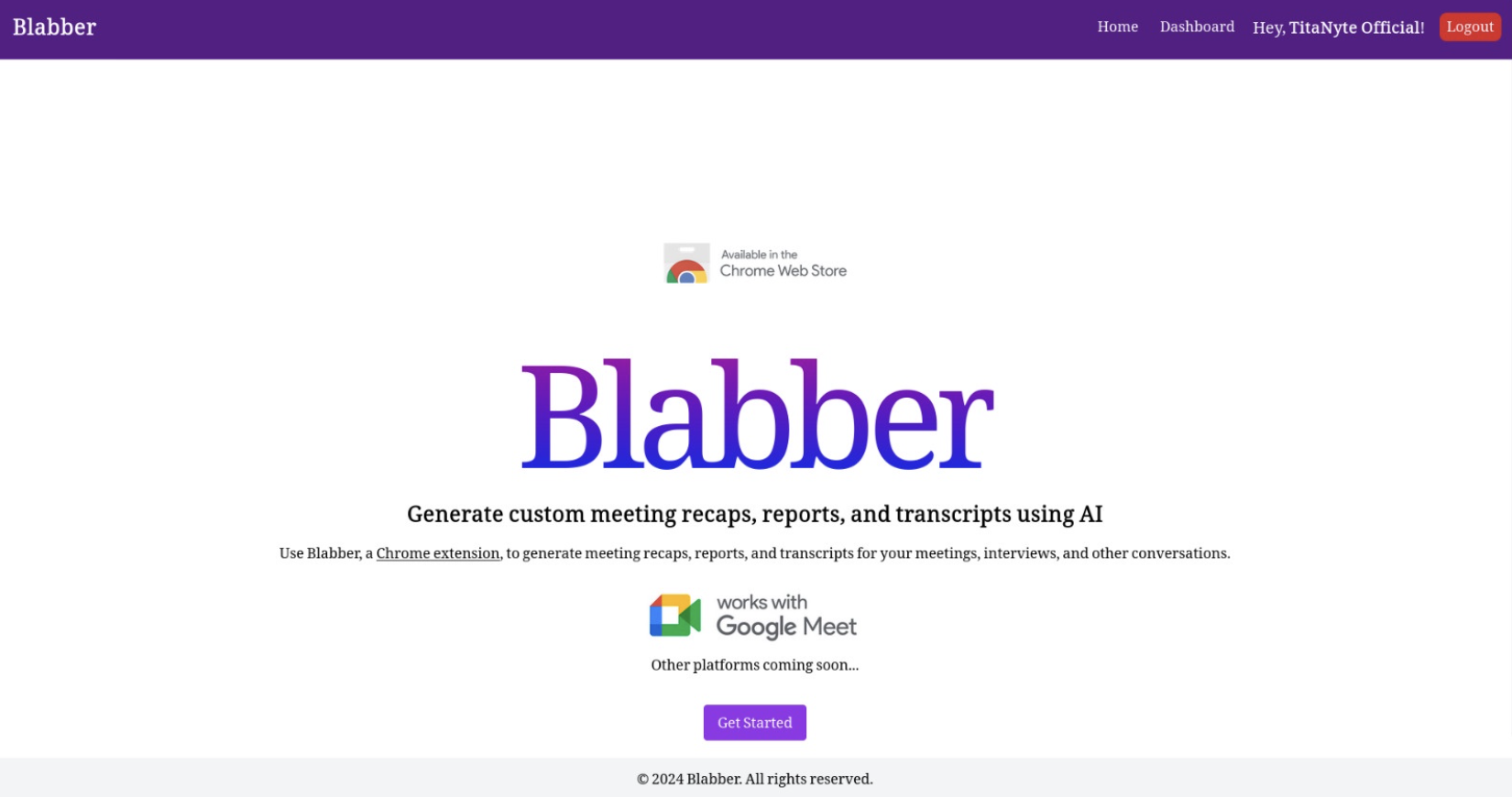
How can I use it?
Blabber is currently not deployed on the web as we are building support for more virtual meeting platforms post the hackathon. You can check out the source code on GitHub.
Why Build Blabber?
We have all experienced those seemingly endless meetings, where it feels like no work is getting done, or meetings where there is way too much information being shared.
At those times, having someone assigned to make meeting notes can be really helpful, but making, formatting, and sending these notes can be extra work and quite tedious.
This is where the idea of Blabber comes in. An addon/extension for your virtual meeting application that connects with the main Blabber platform where users can generate speaker-wise, sentiment, and interval-based reports using state of the art AI.
How does it work?
Users can install the blabber chrome extension (to work with Google Meet) on their browser.
Users will then be prompted to sign in on the Blabber extension and the Blabber platform with their Google account.
After joining a Google Meet, users are notified not to turn off their meeting captions and that Blabber is enabled.
The chrome extension listens to the meeting and sends the transcript to the Blabber platform when the meeting ends. Your data is not shared with anyone.
After the meeting is over, users can view previous meetings and their details on the Blabber platform and can generate and share reports.
The Blabber platform processes the transcript and generates a report which can be downloaded or shared with other stakeholders.
Blabber also provides an option for users to receive a general report of a meeting right after it's over, directly in their email inbox. This option can be toggled on the Blabber dashboard.
The Blabber Dashboard
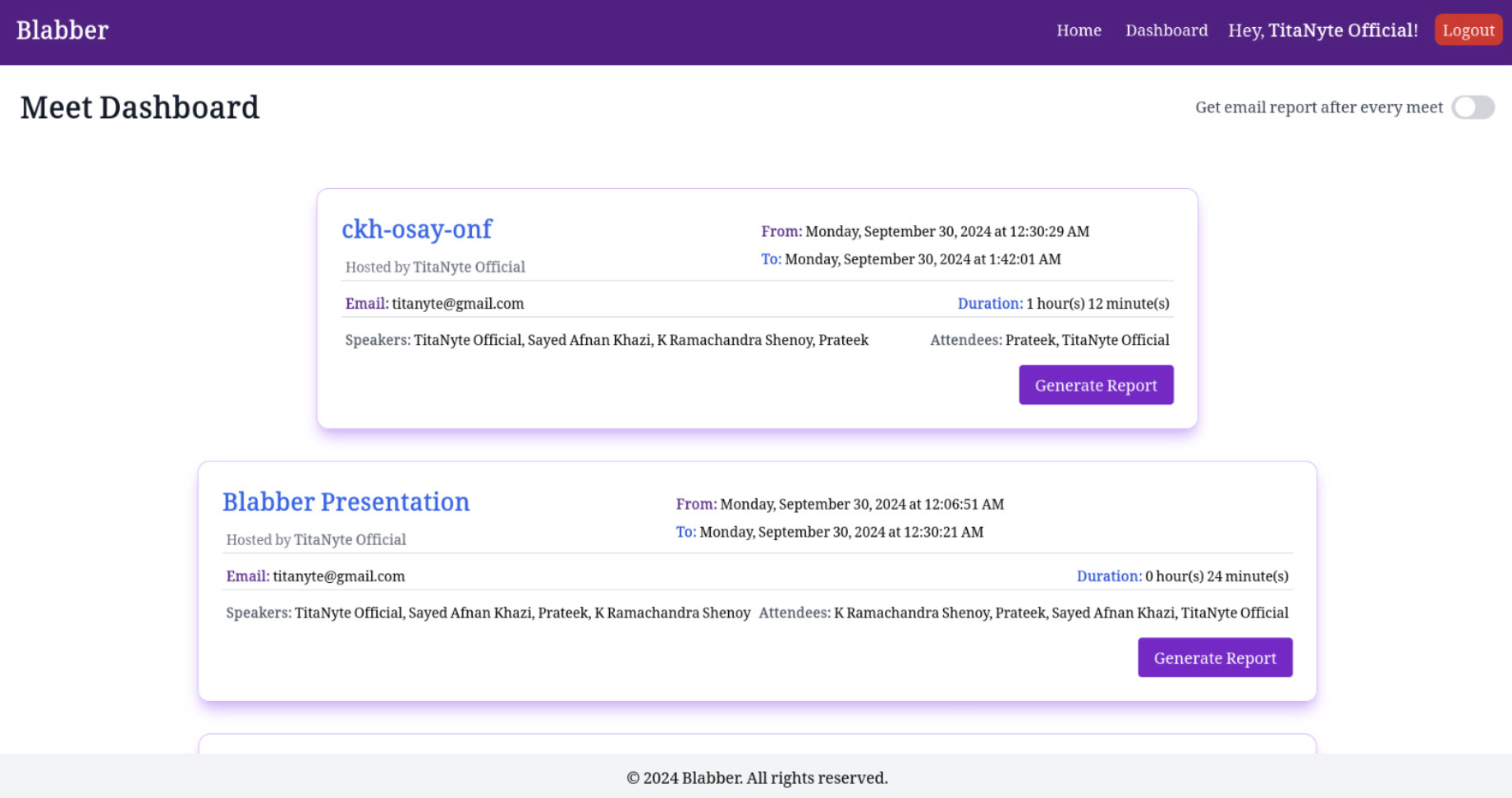
Generate Reports!
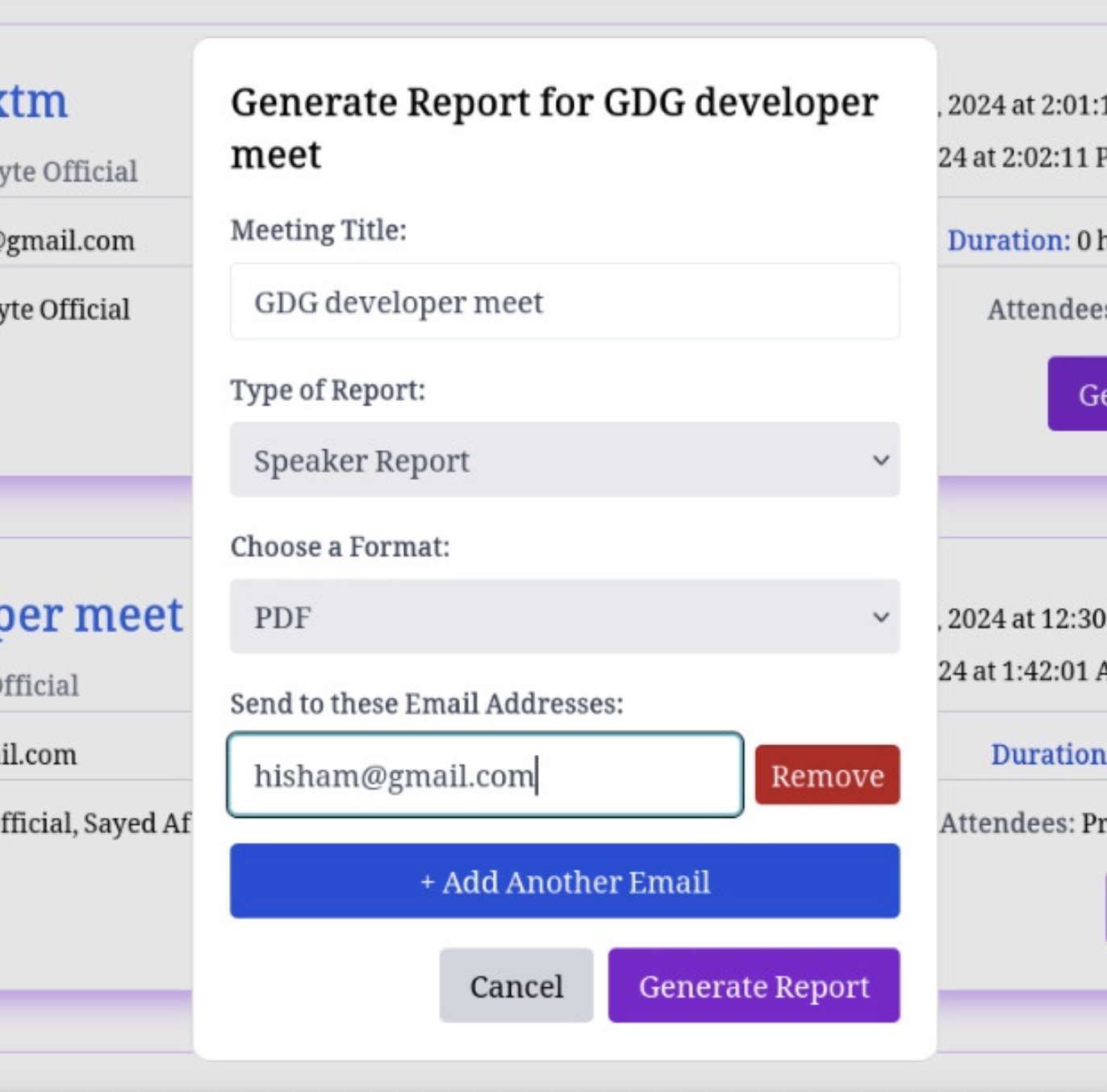
What does Blabber offer?
Blabber's AI-enabled meeting summarisation and report generation platform offers:
Easy Installation - Blabber takes only a minute or two to install, set up, and get ready to go!
Seamless Integration - Set Blabber up once for your meeting platform and you're good to go! No more worrying about whether the extension is working or not.
Screenshot Capture - Capture important moments in meetings using a simple on-screen button. Screenshots are linked to transcripts and are attached in generated reports.
Different Types of Reports - Generate speaker-wise, sentiment, and interval-based reports for your meetings.
Track KPIs - View key performance indicators such as speaker-wise contributions, amount of time spent speaking, duration of the meeting, attendee-tracking, and more.
The Blabber Extension + Screenshot Button
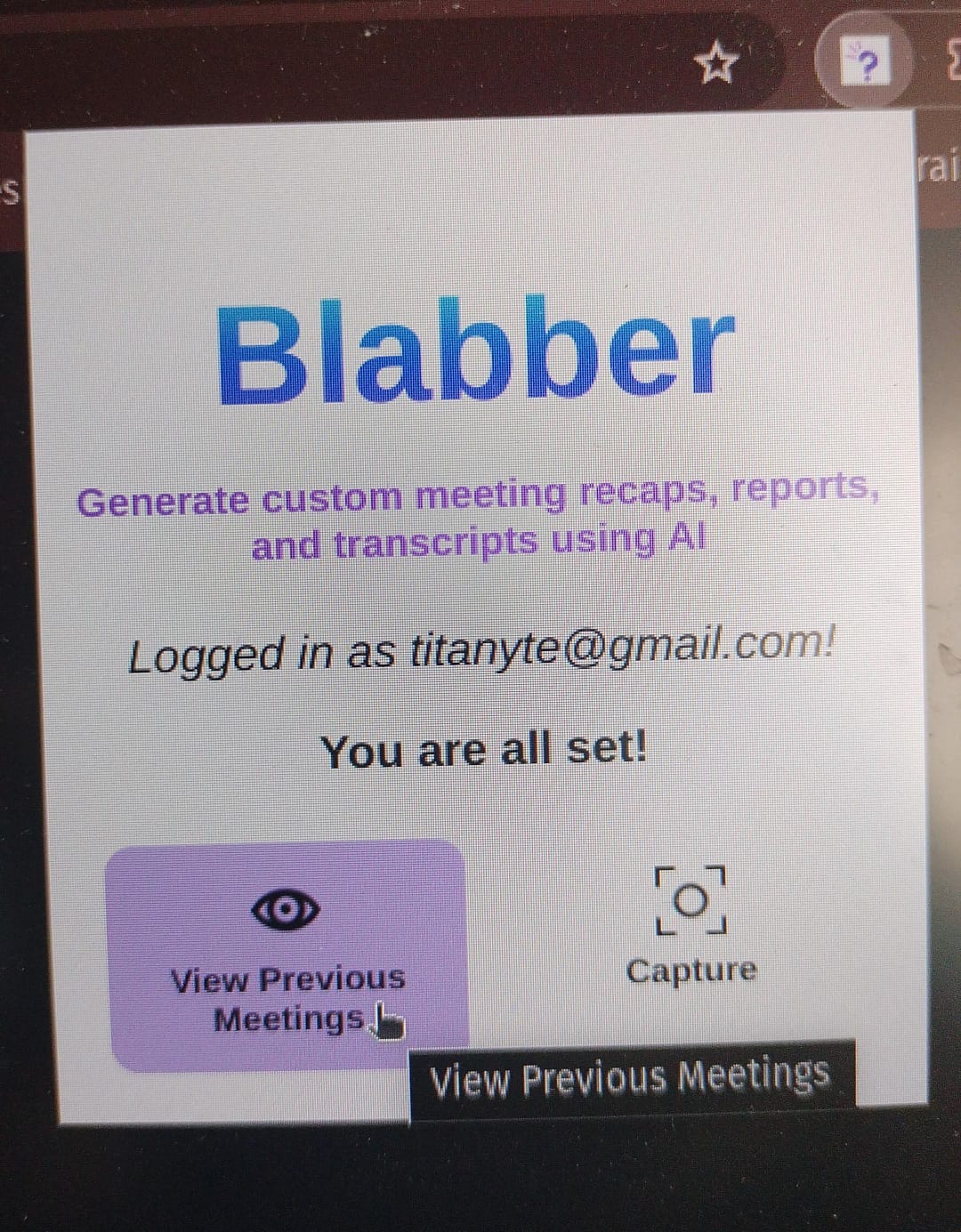
What makes Blabber different?
PDF + Word + Email Reports - Blabber generates reports in PDF and Word formats and can also send them directly to your email inbox.
Speaker-wise Reports - Blabber generates speaker-wise reports, allowing you to track the contributions of each speaker in the meeting.
Sentiment Analysis - Blabber provides sentiment analysis for the meeting, allowing you to gauge the overall mood of the meeting.
Interval-based Reports - Blabber can also generate interval-based reports, allowing you to track the progress of the meeting over time. For example, you can get summarizations of what happened every 15 minutes of a meeting.
How was it built?
Blabber was using ReactJS, TailwindCSS, and Chrome APIs for the frontend, NodeJS for the application backend + central server, along with Flask for the AI backend server.
All three components interact as given in the tech architecture diagram. The current architecture with the Chrome extension works as follows:
The Blabber chrome extension listens to the meeting by scraping captions generated by Google Meet using Transcriptonic and sends the transcript to the NodeJS backend server when the meeting ends.
The NodeJS server then processes the transcript on demand (when requested by the user from the frontend web-app) by sending the transcript data to our Flask server, which is designed to handle the machine learning and AI report generation tasks required. The Flask server then generates the report which is passed on to the NodeJS server and further sent to the user on the frontend platform to be downloaded.
The NodeJS backend server is also responsible for sending emails with reports, both on-demand and automatically depending on the user's preferences.
The Tech Architecture Diagram 👷
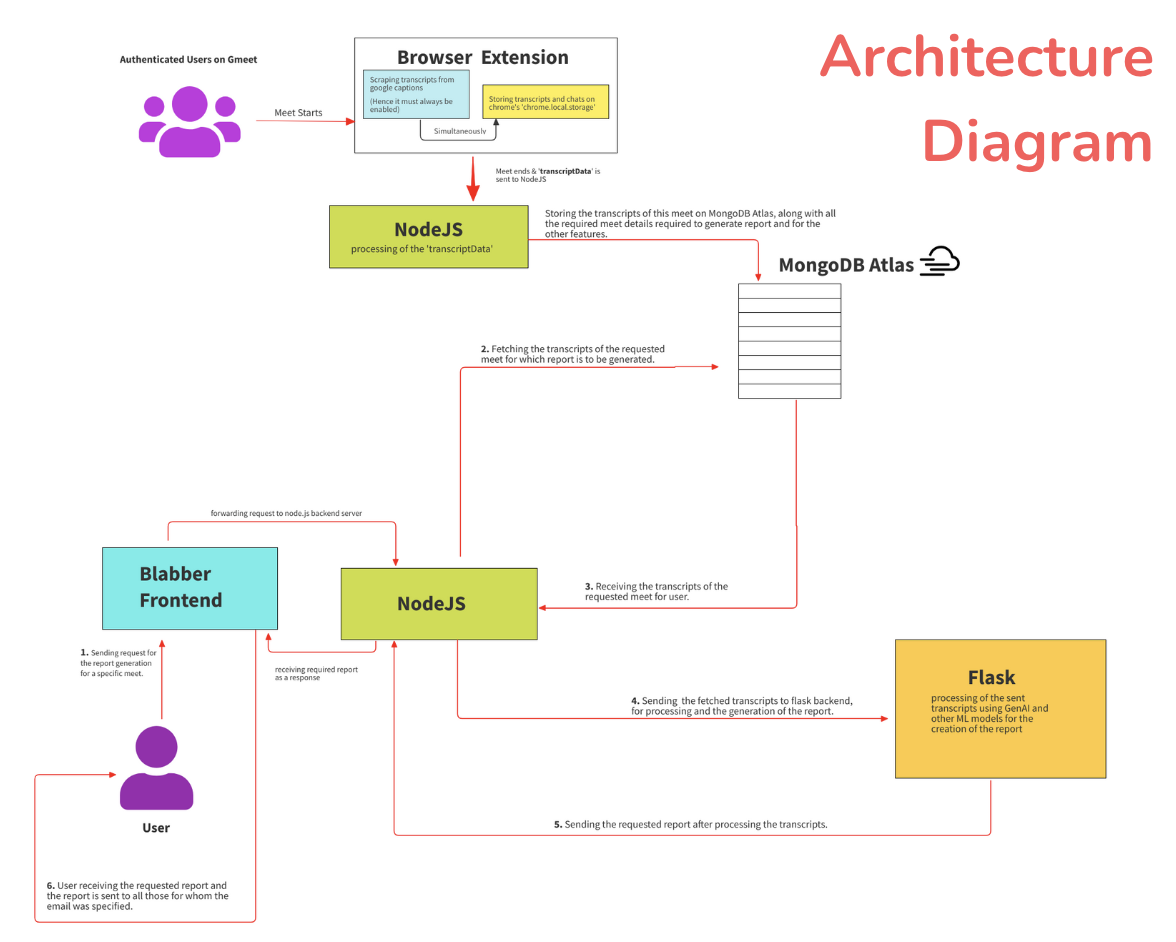
How can it be better?
Currently, the AI is built using advanced Natural Language Processing and Neural Networks. We plan on integrating Generative AI to make report generation way better. The potential is endless!
We are already working on adding support for other virtual meeting platforms like Microsoft Teams, Zoom, and others. This can make Blabber more useful to more people and more versatile 😄
POV: Joining a meeting with Blabber enabled 😄
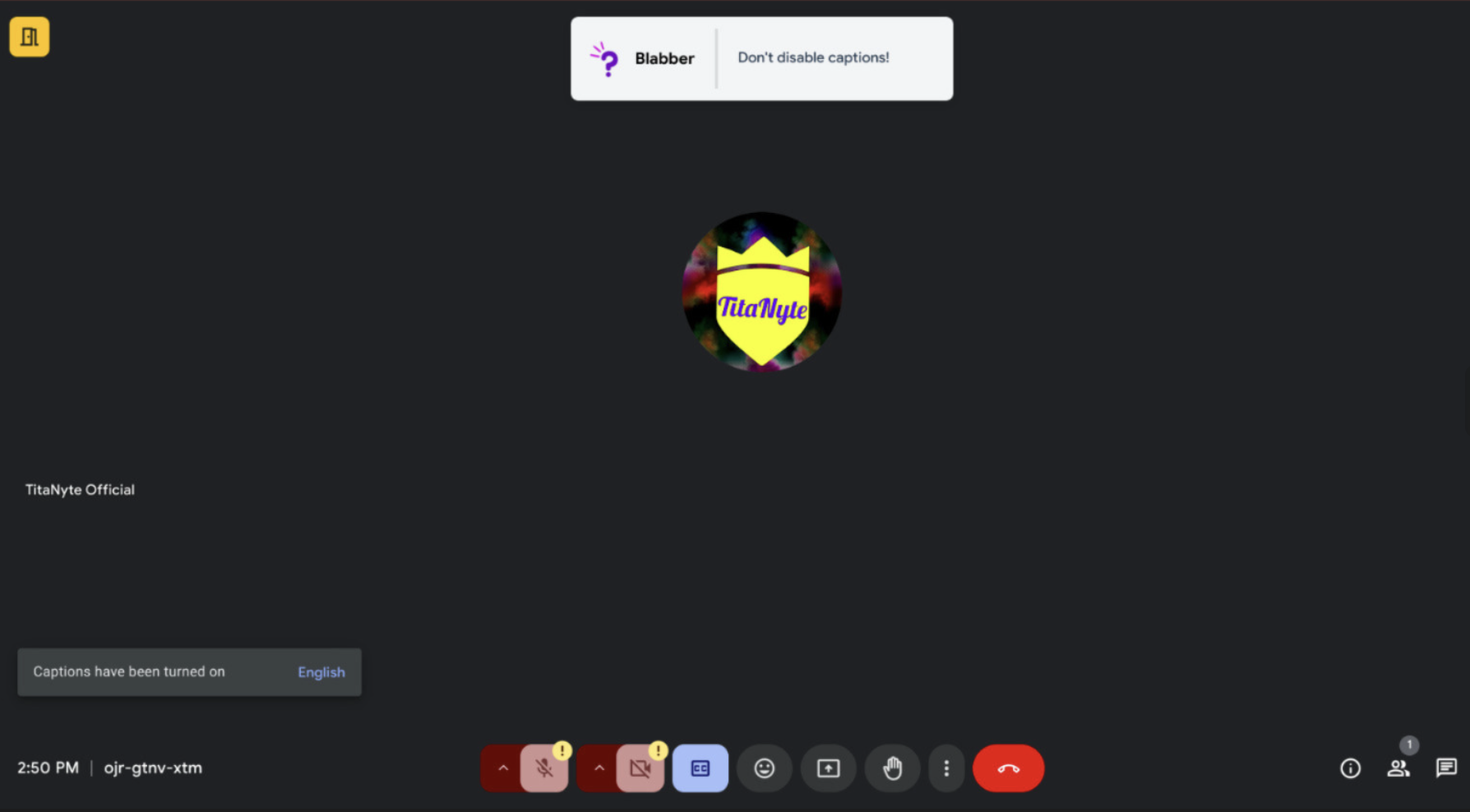
How was my experience?
Managing university classes and other commitments while working on Blabber was a challenge, but it was a rewarding experience. I learned a lot about working with a team, managing time, and building a product from scratch.
I also learned a lot about AI and how it can be used to solve real-world problems. I am excited to see where Blabber goes from here and how it can help people in their day-to-day lives 😊
The Team 😎
